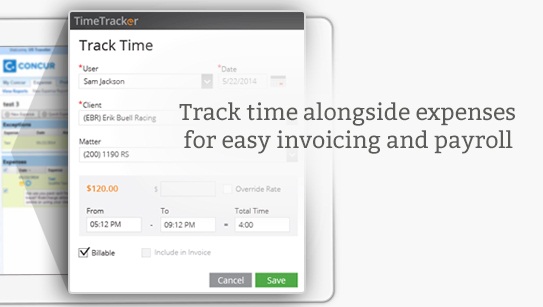App Center
Time Tracker by eBillity
Finally track time and expenses together!
Finally track time and expenses together!
With our two-way integration, you’re able to import your SAP Concur clients, projects, expense types, and expenses into Time Tracker. Employees can then track time against your clients, and if enabled, your SAP Concur administrator can review and edit entries before approving. Then, in just 4 simple clicks, turn your time and expense entries into branded client invoices!
Time Tracker Features:
• Our free iOS and Android apps allow you to track time from anywhere on the go!
• Employees can enter time directly in Concur Expense (Concur Expense Professional Edition only).
• Manage your list and client data all within Time Tracker and it will automatically post directly to SAP Concur’s List Management – no need to update in both systems!
• Consolidated expense data in Time Tracker gives you easy visibility into project totals for expenses and time.
• Create accurate branded client invoices in just a few clicks! Need to sync with your existing financial system? Time Tracker syncs with QuickBooks, Xero, Sage, ADP, Gusto and more. We also offer a free uncapped REST API, allowing your IT team to easily integrate Time Tracker with your existing provider.
• Enjoy real-time account syncs between your devices and rest easy with real-time secure data backups to the cloud.
• Gain valuable reporting insights for payroll and billing.
• Time Tracker also speaks three languages – English, German and Spanish – now your employees are able to track time in one language and you can receive it in another. We also support multiple currencies and global time zones.
How to integrate Time Tracker with SAP Concur for your business as an administrator:
1. Click the “Connect” or “Login to Connect” button from the Time Tracker listing in the SAP Concur App Center.
2. Agree to the SAP Concur Terms and Conditions.
3. Sign into Time Tracker if you already have an account, or click on “sign-up” to start a 90-day free trial (no credit card required).
If you are not an administrator, or are interested in learning more, click “request information” to submit an inquiry.
これらの SAP Concur ソリューションで動作:
- Expense - Professional
- Expense - Standard
利用可能な地域:
- アングイラ
- アンティグア バーブーダ
- アルーバ
- バハマ
- バルバドス
- バミューダ
- カナダ
- ケイマン諸島
- コスタリカ
- ドミニカ
- ドミニカ共和国
- エルサルバドル
- グレナダ
- グアドループ
- グアテマラ
- ハイチ
- ホンジュラス
- ジャマイカ
- マルティニク
- メキシコ
- モントセラト
- オランダ領アンティル
- ニカラグア
- パナマ
- プエルトリコ
- サンバルテルミー
- セントキッツおよびネビス
- セントルシア
- サンマルタン
- サンピエールおよびミクロン
- セントビンセント グレナディーン諸島
- サントメ プリンシペ
- トリニダード トバゴ
- タークス諸島 カイコス諸島
- アメリカ合衆国
- 英領バージン諸島
- 米領バージン諸島
- アルゼンチン
- ベリーズ
- ボリビア
- ブラジル
- チリ
- コロンビア
- エクアドル
- フォークランド諸島 (マルビナス諸島)
- 仏領ギアナ
- ガイアナ
- パラグアイ
- ペルー
- セントヘレナ
- サウスジョージアおよびサウスサンドイッチ諸島
- スリナム
- ウルグアイ
- ベネズエラ
- アフガニスタン
- オーランド諸島
- アルバニア
- アルジェリア
- アンドラ
- アンゴラ
- アルメニア
- オーストリア
- アゼルバイジャン
- バーレーン
- ガーンジー島
- ベラルーシ
- ベルギー
- ベニン
- ボスニア ヘルツェゴビナ
- ボツワナ
- ブルガリア
- ブルキナファソ
- ブルンジ
- カメルーン
- カボベルデ
- 中央アフリカ共和国
- チャド
- コンゴ民主共和国
- コンゴ
- コートジボアール
- クロアチア
- キプロス
- チェコ共和国
- デンマーク
- ジブチ
- エジプト
- 赤道ギニア
- エリトリア
- エストニア
- エチオピア
- 欧州連合
- フェロー諸島
- フィンランド
- フランス
- ガボン
- ガンビア
- グルジア
- ドイツ
- ガーナ
- ジブラルタル
- ギリシャ
- グリーンランド
- バチカン市国
- ハンガリー
- アイスランド
- イラク
- アイルランド
- イスラエル
- イタリア
- ヨルダン
- ケニア
- クウェート
- ラトビア
- レバノン
- レソト
- リベリア
- リビア
- リヒテンシュタイン
- リトアニア
- ルクセンブルク
- マケドニア
- マラウィ
- マリ
- マルタ
- モーリタニア
- モーリシャス
- マヨット
- モルドバ
- モナコ
- モロッコ
- モザンビーク
- ナミビア
- オランダ
- ニジェール
- ナイジェリア
- ノルウェー
- オマーン
- パキスタン
- ポーランド
- ポルトガル
- カタール
- ルーマニア
- ロシア
- ルワンダ
- サンマリノ
- サウジアラビア
- セネガル
- ユーゴスラビア
- セルビアおよびモンテネグロ
- セイシェル
- シエラレオネ
- スロバキア
- スロベニア
- ソマリア
- 南アフリカ
- 南スーダン
- スペイン
- スーダン
- スバルバールおよびヤンマイエン
- スワジランド
- スウェーデン
- スイス
- タンザニア
- トーゴ
- チュニジア
- Turkey
- ウガンダ
- Ukraine excluding Crimea Region/Sevastopol, the so-called Donetsk People’s Republic (DNR) / Luhansk People’s Republic (LNR)
- アラブ首長国連邦
- 英国
- イエメン
- ザイール
- ザンビア
- ジンバブエ
- アメリカ領サモア
- オーストラリア
- バングラデシュ
- ブータン
- 英領インド洋領土
- ブルネイ
- カンボジア
- カロリン諸島、マリアナ諸島、マーシャル諸島
- 中国
- クリスマス島
- ココス (キーリング) 諸島
- コモロ
- クック諸島
- 東ティモール (旧)
- ミクロネシア連邦
- フィジー
- 仏領ポリネシア
- 仏領極南諸島
- グアム
- ギニア
- ギニア ビサウ
- ハード島およびマクドナルド諸島
- 香港
- インド
- インドネシア
- 日本
- ジョンストン島
- カザフスタン
- キリバス
- 韓国 (大韓民国)
- キルギスタン
- ラオス
- マカオ
- マダガスカル
- マレーシア
- モルジブ
- 北マリアナ諸島
- マーシャル諸島
- モンゴル
- ミャンマー
- ナウル
- ネパール
- ニューカレドニア
- ニュージーランド
- ニウエ
- ノーフォーク島
- パラオ
- パレスチナ
- パプアニューギニア
- フィリピン
- ピトケルン
- レユニオン
- サモア
- シンガポール
- ソロモン諸島
- スリランカ
- 台湾
- タジキスタン
- タイ
- 東ティモール
- トケラウ諸島
- トンガ
- トルクメニスタン
- ツバル
- アメリカ合衆国外諸島
- ウズベキスタン
- バヌアツ
- ベトナム
- ワリー エ フトゥーナ
- 西サハラ